Bhijei Dei Jaa Thare Lyrics
About Song...
Song : Bhijei Dei Jaa Thare
Album : Mnu To Hero
Singer : Humane Sagar
Lyrics : Arun Mantri
Music Director : Asad Nizam
Bhijei Dei Jaa Thare Lyrics
Bhijei dei jaa thare priya ta prema barshare
Aaji e sara dunia jalile jalu ersare…..(2)
Tate chahni soi nahni mu kali ratire..(2)
Tha pache jete dure aa thare aa thare….(2)
Bhijei dei jaa thare priya ta prema barshare
Aaji e sara dunia jalile jalu ersare
Tu nahnu sabu ta adha
Bahu dinu heini oda
dara mara mu tabina
Mana mora sukhila mati
Chhita tora dei ja chhati
karu kain tu bahana
Eka eka lage eka tabina sathire…(2)
Tha pache jete dure aa thare aa thare….(2)
Bhijei dei jaa thare priya ta prema barshare
Aaji e sara dunia jalile jalu ersare
Tu thare aasibu boli
Mate aasi dakibu boli
Khola aachi mo jharaka
Kahe aasi srabana rutu
Mane kain rakhichu kintu
Mate badhere adhika
Ta chehera nache para mo dui aakhire…(2)
Tha pache jete dure aa thare aa thare….(2)
Bhijei dei jaa thare priya ta prema barshare
Aaji e sara dunia jalile jalu ersare........
Thanks....




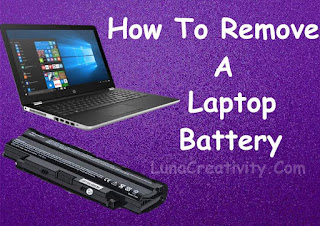






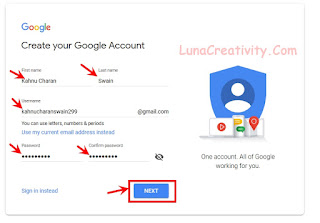






















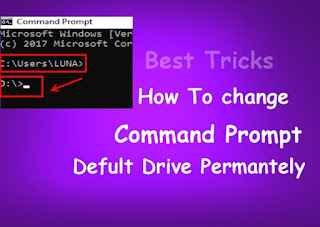


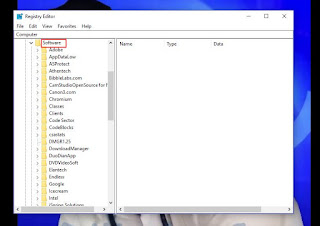




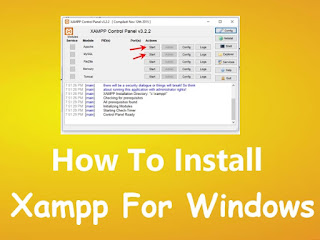








 KAMKJA
KAMKJA 








