How to install XAMPP For Windows
Step To Install Xampp In Windows 10/7/8.1
1. Click To Download Latest Version Of Xampp From Official Site
2. Double Click To Install
3.It Will Ask You For Antivirus Programe Clik On Yes (If You Are Use Antivirus)
4. It Prompt A Warning Message Click On OK
5. Then Xampp Setup Wizard Box Appear Chose Next
7.Select Components Box - Do Not Change Anything Click On Next
8.Installation Folder - Select A Folder - C:\xampp (deafult) Do Not Change It
9.Untik The - Learn More about Bitnami For Xampp Then Click On Next
10 . Ready To Install Click On Next
10.Wait For Some Time Till The Installing Process Done
Thats It....
Thanks ........

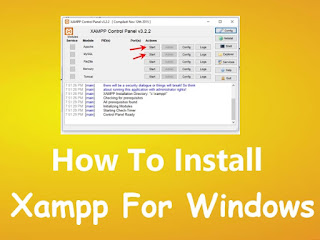








 KAMKJA
KAMKJA 









No comments:
Post a Comment