How To Create Paytm Merchant Account
Terms and Condition for Small and Medium Merchants
1 . One bank account
2. Your fully KYC paytm account
FAQ's
1. Is it free ?
Yes, It is free no charge for accepting payments.
2. Payments to bank ?
Yes, Payments go directly into your bank account.
3. Registration fee ?
No registration fee.
Step To Create PayTm Merchant Account
1. Goto PlayStore And download the app - PayTm For Business And LogIn using your Paytm registered mobile number and password.
2. Then chose get your QR code Now & Give your Aadhar card number & Your name as in your Aadhar card & click on Enter Business Details.
4. Business Details
i) Give business name
ii) Shop name/Display name
iii) Select Business category
iv) Select sub-category
v) Give your business address
vi) If you have GST registration no then put it at GST no
6. All are set Now your merchant account QR code showing you in the screen . Using these code you can accept money from any people using PayTm App.
Thanks.......




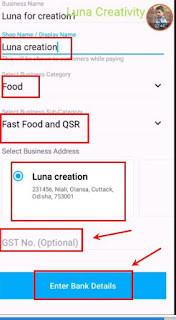









No comments:
Post a Comment