June 24, 2018
How To Reset An Android Phone
Tags
# Mobile Tricks
About Luna Creativity
Luna Creativity is one of the most useful website for blogging and Tech Tricks with Earn money platform. We Provided You Latest Tech News, Computer Tricks, Mobile Tricks, Web Development Tricks With Video Tutorial..
Mobile Tricks
Labels:
Mobile Tricks
Subscribe to:
Post Comments (Atom)

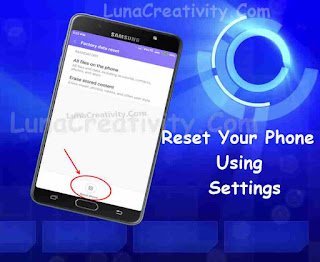











hi sir
ReplyDeletesir i want to know how to hard reset a phone ???
ReplyDelete